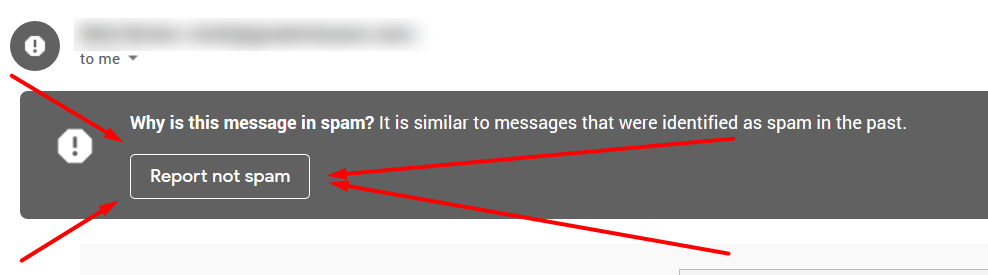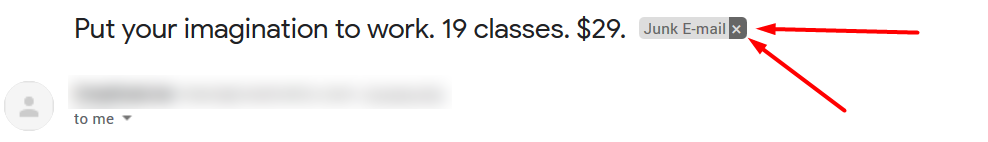Please Check Your Spam Folder
Check our list below if you do not already know how to remedy the issue with spam, bulk, or junk mail folders.
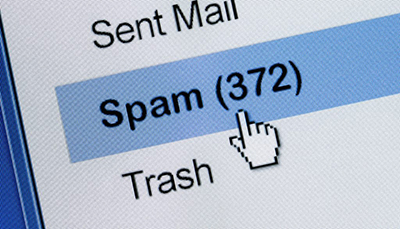
ISPs
Some email providers filter messages based on content, subject line, or the sender’s address and may put your email into the a bulk or junk mail folder. Please make sure @ruddertx.com & @rudderrealty.com is on your “approved sender” list or “whitelist” and/or in your “address book.” Occasionally an ISP will institute mail controls that block your email completely without your knowledge. We often do not even receive notice of such a block. The only solution to this problem is for you to be aware what triggers your ISPs blockage and make sure they understand you want to receive our email.
Spam Blockers/Filters and Email Software
If you have recently installed new email software or a new program to help defeat, make sure you check the settings. The “defaults” are often much more restrictive than you might wish. Please see our very general suggestions below to get started.
Checking for Lost Mail
AOL Users:
Please check your “Spam” folder. If you find our email there, select the confirmation message and click “This is Not Spam.” This will help future messages to get through. To avoid accidentally filtering our future messages:
- Click Mail in the toolbar at the top of your AOL window
- Select Block Unwanted Mail
- Click Custom Sender List
- Select Allow only the senders and domains listed below
- Enter domains @ruddertx.com & @rudderrealty.com
- Click Save
Hotmail Users:
Please check your “Junk email” folder. If you find our email there, select the confirmation message and click “Not Junk.” This will help future messages to get through. To avoid accidentally filtering our future messages:
- Click Mail, then Options (next to the Help link)
- Click Junk email Protection
- Click Safe List
- Enter domains @ruddertx.com & @rudderrealty.com
- Click Add
Yahoo Users:
Please check your “Bulk Mail” folder. If you find our email there, select the confirmation message and click “Not Spam.” This will help future messages to get through.
Outlook Users:
- Select Actions from the top menu bar, then select Junk email followed by Junk email Options.
- Select Safe Senders, then Add.
- Enter domains @ruddertx.com & @rudderrealty.com
- Type and click OK.
- Click OK.
Gmail Users:
Please check your “Spam” folder and Junk Folder. If you find our email there, select the confirmation message and click “Report Not Spam.” This will help future messages to get through. See images below.